COURSE
SCIE1046: Fundamental of Microbiology with Lab
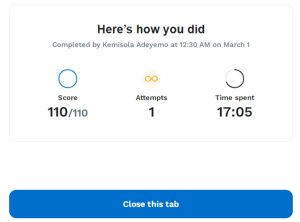
-
About the Lab
Learning Objectives:
- Use the correct clothing to work in the lab.
- Describe the do’s and don’ts in a laboratory.
- Correctly use the lab safety equipment.
- React in an emergency situation.
Estimated Length: 20 to 25 minutes
-
Background Information
The following background information will be helpful as you prepare for the simulation.
A microbiology lab exposes researchers and personnel to multiple dangers; including pathogens, hazardous chemicals, and physical injury from equipment. The following lab safety simulation will focus primarily on chemical exposures and prevention. The upcoming aseptic technique lab simulation and biosafety lab simulation will provide further guidance on proper practices to reduce pathogen and equipment risks.
It is important to know what to do if there is a minor chemical spill. Minor chemical spills involve small amounts of chemicals that are not very hazardous. Before you start cleaning up the spilled chemicals, you need to determine which chemicals are involved. According to different chemicals, different cleaning strategies need to be selected.
KEY CONCEPT
If an acid or alkali leak occurs, the leak needs to be neutralized first because acid and water react.
Most labs require you to wear appropriate clothing to protect you from possible hazards. You should wear personal protective equipment (including lab coats, eye protection, gloves, and respirators as necessary) to protect yourself. In particular, lab coats protect your clothing while you work and should be worn exclusively in the lab to prevent possible contamination. Lab coats are laundered frequently on-site or by a professional laundering service, so there is no need to take them home. You should not wear loose items (such as jewelry) and clothing.
KEY CONCEPT
You should remove your lab coat and store it in the lab before you leave. Wash your hands after removing your lab coat to remove any lingering chemicals.
-
Lab Manual
This Lab Manual gives a synopsis of the lab and the theory behind it. You’re encouraged to read or download the manual before launching the lab. This information will also be available during the simulation by selecting the “Theory” tab on the virtual LabPad.
-
Launch Lab
You’re ready to begin! Review the helpful navigation tips below. Then click the “Launch Lab” button to start your lab. Be sure to answer all the questions in the simulation because they contribute to your score. Good luck, scientists!
- Exiting:To exit a lab simulation, press the ESC key on your keyboard. This key returns you to the objective screen for the simulation.
- Saving:You do not need to complete a simulation in one sitting. Labster saves your progress at predetermined checkpoints upon exit. To see your progress at any time, click on the “Mission” tab of the LabPad.
- Restarting:You are allowed an unlimited number of restarts for a simulation to improve your quiz score. Sophia and Labster will always store your best score.
- Just Browsing:You can restart a simulation to have a look around without completing it. The program will still retain your previous (and best) score.
HINT
Visit Labster’s Help Center for technical information and support.